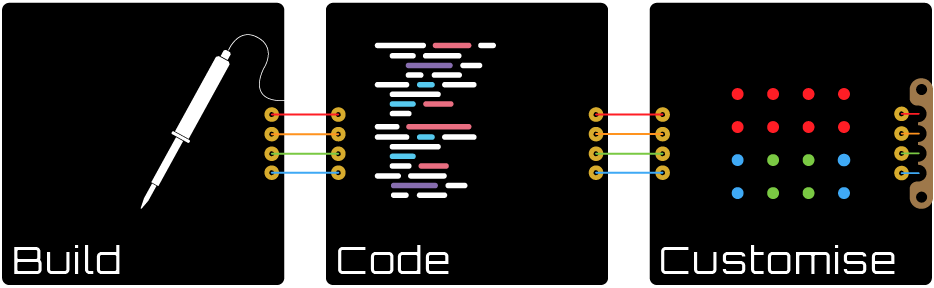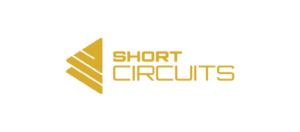- This topic has 4 replies, 2 voices, and was last updated 2 years, 8 months ago by
Martyn.
-
AuthorPosts
-
-
September 8, 2021 at 9:12 pm #5988
Martyn
Need some help with your new case? You’re in the right place!
-
October 2, 2021 at 7:35 pm #6433
fhs
Hi,
I would like to display all four boards on my desk. Is it possible to build the racks or stacks functionally next to each other? Possibly also over a slightly larger distance, for example to be able to place one rack to the left and one rack to the right of the screen?
Thanks!
-
October 14, 2021 at 4:56 pm #6501
Martyn
Hi,
That sounds like an interesting idea. Could you describe what would be on either side of the screen in regards to boards? Digitiser on one side and RGB Matrix on the other? What would they be doing? A clock, sensor readout, flashing alarm?
If they were separated, you would need to either have multiple wires running between them, or have a Motherboard on each side. The motherboards could communicate via Bluetooth if they need to via some nifty programming.
Let me know the details, then we can figure out the best way to do it.
Thanks for getting creative!
Martyn
-
October 30, 2021 at 7:10 pm #6538
fhs
Hi Martyn,
thanks for your response :).
I really like those boards and it would be a shame to have to hide two of those in the rack. My idea therefore was to showcase all four boards with two racks. And to have some sort of symmetry on the table I would like to put one rack on the left of the monitor and one to the right.
It would look something like this … Speaker | Rack with Digitizer / Motherboard | Monitor | Rack with Sensor / RGB | Speaker.
I do not mind to have some wires running between the racks. Or would it be easier to buy a 2nd motherboard?
I want to use the digitizer as a clock/countdown and the rgb matrix for sensor readout.
Thanks a lot!
-
November 2, 2021 at 4:44 pm #6554
Martyn
OK, I understand. So there would be two ways that I can think of to achieve this setup.
Wired:
You would need:
3 wires for the sensor array (6 if using the SD card slot)
3 for the Digitiser (4 if you need to dim the display via OE).
2 for Vcc and GNDSo that’s 8 wires (minimum) between the two racks. You could use thin gauge wire for the data lines and something a bit thicker for power and ground. This might fit inside some paracord sheathing, which would make it look pretty nice. You may need to experiment with different size wires and cords to get things to fit.
Wireless:
You would need:
An extra Motherboard connected to the underside of the right-hand rack. This would be powered by a separate USB cable. You can have these working independently with separate code for each (a lot easier to code), or you could link them via Bluetooth by installing a BT module for each.
The paracord idea could be cool as paracord comes in thousands of colours. It would be pretty easy to do and fairly cheap as well.
There is one small problem, the Motherboard is designed to go on the bottom of the rack. As this is where the gap for the USB is positioned on the side panels. You could wire your own USB or 5V power straight into the terminal blocks, so you don’t need the USB socket. This can be done with an old USB cable by chopping off the end and plugging the black into the GND terminal and the red wire into the Vcc terminal. You could also redesign the rack and print it yourself. Or you could ask me to make some modifications to fit the bill (when I have more time).
Cheers,
M
-
-
AuthorPosts
- You must be logged in to reply to this topic.