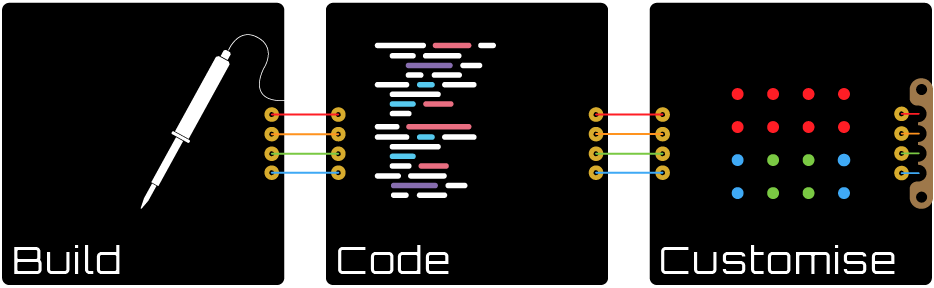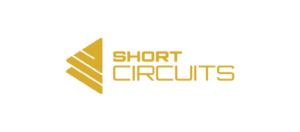Tagged: sensor array / Digiclock
- This topic has 16 replies, 6 voices, and was last updated 1 year, 5 months ago by
Martyn.
-
AuthorPosts
-
-
September 8, 2021 at 9:10 pm #5986
Martyn
If you have any questions or need a helping hand with your SENSOR ARRAY kit, this is the place to be.
Post your question here and either I or someone in the community will help you out.
-
January 19, 2022 at 4:43 pm #6752
Johan
am I correct that the BoM misses the ceramic capacitor of C8?
edit: nvm, just saw it was also mentioned in the manuals thread
-
February 13, 2022 at 1:46 pm #6840
PBH
Hi Martyn,
I just finished the sensor array and included it into my ‘double stack’ together with the digitiser (and motherboard of course). All sensors seem to be working alright and I am working myself through the software and learning C++ on the way. Thank you!
However, after testing all the sensors I returned to the Digital Clock and found that the microphone input somehow switches the different clock outputs (in stead of through the switch SW1 of the digitiser). Turning down the microphone input with RV1 solves the problem. Where do they connect? Solution?-
February 14, 2022 at 7:52 pm #6846
Martyn
Hey there! Could you let me know what connection diagram you followed, or maybe list what’s connected to what? Also, could you share the code or let me know what sketch you uploaded? I’ll have a better idea of what’s going on then.
Thanks!
-
February 15, 2022 at 11:59 am #6851
PBH
Hi Martyn,
I did some fault-finding, but cannot resolve the problem. Here is what I did:
I’ve now assembled the motherboard, digitiser and sensorarray. The motherboard and digitiser worked perfectly together and I ran the Digiclock sketch that worked fine. Wiring in accordance with the project idea in the digitiser manual (page 30). I’ve now also assembled the sensorarray and this also seems to work perfectly. I tested it with the sketches from the manual coding basics. The wiring is ‘added’ to the motherboard in accordance with the project idea “data logger”. Additionally I’ve written with your basics a sketch to show the microphone output on the digitiser. It works! Then I reloaded the original Digiclock sketch to have the clock again on my desk. The clock now switches indiscriminately between the different modes and it looks like this is influenced by the microphone. It reacts to sound and turning the pot RV1 changes the sensitivity in which it switches between the modes. When I disconnected the sensorarray (only VCC) the clock works again as supposed to.
I noticed that the wiring of the digitiser and sensorarray connect at the motherboard at D10 and A0. At A0 Switch1 and the microphone come together. As I supposed this to be the problem, I reconnected the sensorarray Mic to A4. The microphone remains working fine with the software change: “const int MIC = A4”. My own sketch to show the microphone values on the digitiser also works. Hooray! I thought to have found the problem.
HOWEVER. Now the RTC seemed to go haywire (none of the RTC sketches work and your sketch to show the date via the Serial Monitor had weird values). Moreover the Digiclock sketch shows no values at all (My sketch to show the microphone on the digitiser still works). So, I returned the connection of Mic back to A0 and I am back were I started. Everything seems to be working fine, accept for the Digiclock sketch that changes modes by microphone input. What I see as another possibility is the common connection to D10, where the digitiser OE and the sensorarray CS come together. I do not understand enough of the boards to comprehend its influence on my problem.
My regards,
Peter-
February 15, 2022 at 1:27 pm #6852
Martyn
That sounds like you need to re-assign the conflicting connections, which you figured out yourself. However, A4 is one of the I2C pins, which the RTC uses to communicate with the microcontroller.
If I’m understanding you, you want the datalogger + clock together. I would wire it like this (making sure you change the code to reflect the changes):
MOTHERBOARD
D2_______________DHT
D3__(PWM)________DIGITISER SER
D4_______________DIGITISER CLK
D5__(PWM)________DIGITISER LAT
D6__(PWM)________DIGITISER OE
D7_______________NC
D8_______________NC
D9__(PWM)________NC
D10_(PWM)________SENSOR ARRAY CS
D11_(PWM)________SENSOR ARRAY Din
D12______________SENSOR ARRAY Dout
D13______________SENSOR ARRAY CLK
A0_______________DIGITISER SW1 (can use any pin)
A1_______________DIGITISER POT (needs analog pin)
A2_______________SENSOR ARRAY MIC (needs analog pin)
A3_______________SENSOR ARRAY LDR (needs analog pin)
A4_(I2C)_________MOTHERBOARD RTC (Internally connected)
A5_(I2C)_________MOTHERBOARD RTC (Internally connected)Note that I removed SW2 as it isn’t used in any of the sketches. You could add it back in by connecting it to one of the free digital pins like D7. If you want to add the RGB Matrix later, use 7, 8 and 9. But, you would have to sacrifice one switch or some functionality to achieve this.
You are troubleshooting well, you just need to know what each of the pins does. That will come with time and experience. Keep it up!
-
February 15, 2022 at 2:29 pm #6853
PBH
Great! Thank you. Learning along the way
-
-
-
-
February 14, 2022 at 7:44 am #6844
udenk
Could you recommend a SD card please.
-
February 14, 2022 at 10:37 am #6845
PBH
The manual page 9 mentions “SD or SDHC ‘Micro SD’ cards up to 32GB”
-
February 15, 2022 at 5:59 pm #6855
Martyn
I just bought 5 of these: https://www.amazon.co.uk/gp/product/B07C9PXHCC/ref=ppx_yo_dt_b_asin_title_o08_s00?ie=UTF8&psc=1
They work well, and are cheap too. Sorry, it’s a UK link, but I’m sure you can find something similar.
-
-
May 19, 2022 at 4:09 am #7104
kkttbogart
Good gosh. If I have to solder any more surface mount I think I will puke. LOL I am too old for this crap. Oh well. Lets see what happens.
Thanks
-
May 20, 2022 at 1:03 am #7112
kkttbogart
Do I have to have it installed? Thanks
-
May 20, 2022 at 7:18 pm #7130
Martyn
You can leave it off, as well as the logic level shift circuitry. All the sensors will still work.
Here is the video tutorial: https://youtu.be/LL8pIHP2F4Q
Hopefully, that makes things less daunting… 🙂
-
-
February 15, 2023 at 12:51 pm #8790
David Wickenden
Hi, I’m new here. I found the Sensor Array Manual doesn’t exist in Download.
-
-
AuthorPosts
- You must be logged in to reply to this topic.