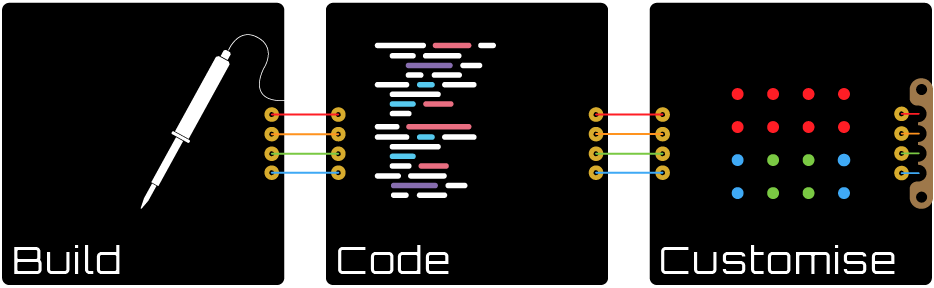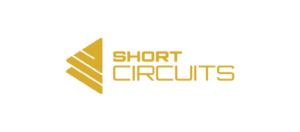Forum › The Workshop › Equipment Links
Tagged: bluetooth
- This topic has 3 replies, 3 voices, and was last updated 2 years, 5 months ago by
sonoyuu.
-
AuthorPosts
-
-
October 14, 2021 at 4:14 pm #6495
Martyn
For those of you looking for recommendations for tools and consumables, I’ve compiled a list of things you will need and some links to popular online shops. I’ve aimed for a fairly low budget as this may be your first dive into electronics. I haven’t used these tools personally (use them at your own risk etc.) but they should get the job done. The links are affiliate links, so Short Circuits will get 1-4% of the sale if you buy using the links. Feel free to find something similar on other websites. This is copied from the Kickstarter Update I sent a while ago. At that point, I recommended 18AWG wire, but after some more experimentation, the 20AWG wire is easier to use and a bit neater.
For soldering:
– Soldering iron: preferably with adjustable temperature, but you can get away with a very basic one. Use a sponge or a wire ball to clean the iron between uses.
– Solder: Go with leaded solder. It melts at a lower temp than lead-free and is much easier to work with. Get some with a flux core. and aim for 0.3-0.5mm diameter. It’s easier to regulate the amount you use when it’s thinner.
– Either solder in a well-ventilated room, or get a small fan to blow the fumes away.
– Some Isopropanol and an old toothbrush will help clean up any flux residue after you have finished soldering.
– To sort out any mistakes, you will want some copper solder wick and maybe a solder sucker.
– A pair of side-cutters to clip the component leads off after soldering.
For fault finding:
– A multimeter is your best friend here. Grab the one you can afford. Make sure it measures resistance, voltage, and current. Bonus if it has a diode and capacitor mode.
If you want more specific recommendations for a cheap setup, I would recommend watching this video from Dave at the EEVBlog:
If you’re relying on our kits to get you started, you won’t need a bench power supply or an oscilloscope. The breadboard, components, glue gun and stripboard aren’t needed either. But stripboard and cheap components are great for learning to solder.
UK
Soldering Iron: https://ebay.us/Vu0VQe
Solder: https://ebay.us/Lq6bSr
Solder Sucker: https://ebay.us/6Hv8LO
Solder Wick: https://ebay.us/K7g350
Side Cutters: https://ebay.us/7nz9iQ
Multimeter: https://ebay.us/Vwbh4b
Hookup wire (20 AWG): https://ebay.us/9lGf63
Serial to USB adapter: https://ebay.us/3zi8Gk
Germany (EU)
Soldering Iron: https://ebay.us/3U0nvw
Solder: https://ebay.us/oGruPQ (From China. Leaded solder is hard to find in Europe)
Solder Sucker: https://ebay.us/r1uyQH
Solder Wick: https://ebay.us/NuQLQv
Side Cutters: https://ebay.us/8ursEo
Multimeter: https://ebay.us/oOmL3e
Hookup wire (20AWG): https://ebay.us/EyBtwA
Serial to USB adapter: https://ebay.us/9cQac1
USA
Soldering Iron: https://ebay.us/mETnxZ
Solder: https://ebay.us/2lNJAl
Solder Sucker: https://ebay.us/kSKDIr
Solder Wick: https://ebay.us/d9m8Od
Side Cutters: https://ebay.us/FMYNsE
Multimeter: https://ebay.us/FMeU0U
Hookup wire (20AWG): https://ebay.us/NLhRkF (Seller has other colours)
Serial to USB adapter: https://ebay.us/Xbn9Hr
Worldwide (Chinese sellers with international shipping)
Soldering Iron: https://ebay.us/VCobz8
Solder: https://ebay.us/oGruPQ
Solder Sucker: https://ebay.us/9sw1Sr
Solder Wick: https://ebay.us/9qqZFw
Side Cutters: https://ebay.us/lYMvbb
Multimeter: https://ebay.us/U79Wlj
Hookup wire (20AWG): https://ebay.us/eZo6hn
Serial to USB adapter: https://ebay.us/Kh1uvA
-
This topic was modified 2 years, 9 months ago by
Martyn.
-
This topic was modified 2 years, 9 months ago by
Martyn.
-
This topic was modified 2 years, 9 months ago by
-
January 11, 2022 at 3:47 pm #6723
udenk
is there a bluetooth device you recommend?
-
January 24, 2022 at 9:20 pm #6764
Martyn
Hi Udenk,
If you want the Motherboard to be the receiver then choose the HC-06. This will enable you to send data to the Motherboard via Bluetooth. Controlling the Motherboard with your phone for example. If you need it to send and receive data, then choose the HC-05. This would allow the Motherboard to control/send data to another Bluetooth device and receive data.
Here are some links for your country:
HC-06: https://www.ebay.com/itm/234062601071?hash=item367f37db6f:g:tl4AAOSw~N9hdfKy
HC-05: https://www.ebay.com/itm/192001699774?epid=1195807318&hash=item2cb4316fbe:g:FDUAAOSwZJBYB4ZMThey should work just by plugging the module into the socket on the board. I have tested it a fair bit and had no problems. But, to be on the safe side, add a 20k (or two 10k in series if they are on hand) between the Rx and GND pins of the Bluetooth module socket (on the back of the board). This will act as a voltage divider with the 10k resister already present on the line connecting Rx on the Bluetooth to Tx on the microcontroller. This lowers the ATMega’s 5V logic down to the 3.3V the Bluetooth module is rated for.

Hope this helps,
Martyn
-
-
February 7, 2022 at 3:02 pm #6652
sonoyuu
The links for most of the Serial to USB adapter are broken. The one that does show is a component that comes with teh following warnign on Amazon.ca:
“This adapter is not genuine FTDI chip because it’s based on so cheap a price, so it will be automatically bricked by the latest FTDI drivers in Windows. The fix is to ensure that you use the older version of the FTDI drivers (2.8.3) on windows or use only with Linux or OS X. If it’s already bricked, please follow this link: http://electropit.com/index.php/2016/02/01/unbrick-your-non-genuine-ftdi-device-2016-january”
I prefer this one, but it doesn’t seem to be avaialble in the UK
Canada: https://www.amazon.ca/keyestudio-Basic-Program-Downloader-Converter/dp/B078W6NG1DA UK equivalent on Amazon seems to be this: https://www.amazon.co.uk/TECNOIOT-FT232RL-Serial-Converter-Adapter/dp/B07LH54QHM
The German Equivalent on the German Amazon: https://www.amazon.de/ElectroWorldFR-FT232RL-Serial-Adapter-Module/dp/B09JMCKLXX
-
-
AuthorPosts
- You must be logged in to reply to this topic.