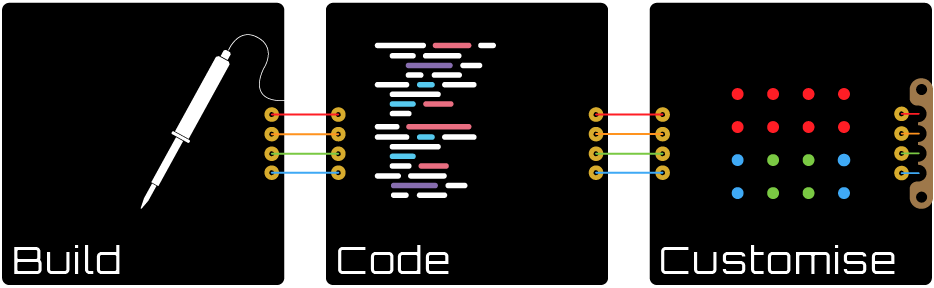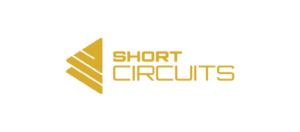Forum › The Workshop › Case Designs and Files
- This topic has 6 replies, 3 voices, and was last updated 2 years, 2 months ago by
kkttbogart.
-
AuthorPosts
-
-
December 6, 2021 at 10:23 pm #6624
Martyn
Here are the files needed to edit and print your own cases. Every case available in the shop will also be available to download for free here.
20AWG silicone wire is the easiest to use as hookup wire. 18 is useable and can look nicer, but it’s harder to work with and only just fits in the terminal blocks.
________________________________________
The Rack
Holds 2-4 kits, 2 on top, 2 underneath.
Build Notes:
Use the screws that came with your kits to attach the boards to the rails.
Use a washer between the board and the rail to allow a gap for the hookup wire to pass underneath.
Allow a bit of slack in the hookup wires to allow them to wrap around the rails and to ease assembly.
Use M5 bolts (8-10mm long) to attach the side panels to the rails. Do not overtighten as the rails may split.
The Motherboard should be placed on the left (looking from underneath the rack) so that the USB port alines with the hole in the side panel. If you are only putting 3 boards on the rack, the Motherboard can go in either position and the USB cable can be threaded through the hole. The Motherboard will not fit on the top side as the USB will hit the top of the side panel. The side panel could be modified to allow this.
Rail: .3mf DOWNLOAD, .obj DOWNLOAD, .stl DOWNLOAD (Print 2)
Side Panel: .3mf DOWNLOAD, .obj DOWNLOAD, .stl DOWNLOAD (Print 2)
Washers: .3mf DOWNLOAD, .obj DOWNLOAD, .stl DOWNLOAD (Print 4 for each board)________________________________________
The Cube
Holds 5-6 kits/panels.
Build Notes:
Diffusion panels can be printed in Natural PLA or you can order proper laser-cut diffusion panels from the store.
Print 8 small corner cubes and screw your boards to these to make a cube. Use 5-6mm M3 screws and don’t overtighten them as the plastic will split or the thread will strip.
Corner Cubes: .3mf DOWNLOAD, .obj DOWNLOAD, .stl DOWNLOAD (Print 8)
Diffusion Plates: .3mf DOWNLOAD, .obj DOWNLOAD, .stl DOWNLOAD (Print as many as your design requires)________________________________________
The Stack
Holds 2-4 kits, 1 on the front, 1 on the back and up to 2 inside.
Build Notes:
Print this slowly. If you go too fast lines will form on the outside of the case in line with the holes. This is a retraction issue, so could be solved with some fine-tuning of your retraction settings.
Print with supports touching build plate.
The case is designed to house 4 boards with the standoffs that are included in the kits. If you only put 2 or 3 boards in this case there will be a 1.6mm gap where the missing board would have been. The standoff’s screws are longer than this so it works fine, they just won’t tighten all the way.
This is a tricky one to assemble. Having a decent amount of slack in the hookup wires is important. A bit of trial and error will be needed to get the boards in.
The Stack: .3mf DOWNLOAD, .obj DOWNLOAD, .stl DOWNLOAD (Print 1)
________________________________________
The Double Stack
Holds 2-4 kits, 2 up front, 2 on the back.
Build Notes:
Print with supports everywhere (Not just touching the buildplate).
Wire your boards up first with a decent amount of slack. Position boards and use the screws that came with the kit to attach to the case. Don’t overtighten.
The Double Stack: .3mf DOWNLOAD, .obj DOWNLOAD, .stl DOWNLOAD (Print 1)
________________________________________
________________________________________Edits:
I have updated the Rack’s side panel to fix a spacing error with the USB hole. I have also changed the washers to be 2mm thick, which is the same as the kit I sell in the shop.
I have added .stl files for those having trouble with Cura.
I have reoriented the files to be printed as is.
-
December 6, 2021 at 11:21 pm #6638
kkttbogart
Things are working now.
-
February 9, 2022 at 8:19 pm #6826
tim.kingman
I just printed and assembled The Rack, and it looks really nice. The latest version of Cura seems to have trouble adding .3mf files (they start floating somewhere off-bed and need to be moved back to 0,0,0), but otherwise they all printed fine.
Some minor tips I can share:
Rails
- Rotate the rail so it lays flat on a face with all the screw holes. (The .3mf imports into Cura at an angle.)
- I printed with no supports, and the holes on each end came out fine.
- If your slicer thinks the 200mm rail is too wide to print on your bed, try changing Build Plate Adhesion from Skirt to None. Cura defaults to draw an outline around the model, and that’s what was too wide for my Ender 3’s 220mm bed. Or you can turn the rails 45 degrees, and then also change your Top/Bottom Line Directions to [90,180] and Infill Line Directions to [45,135] so all of the slicing structures are turned the same amount. (and remember to reset these settings afterward.)
Sides
- I printed two sides in the same orientation, but if you print on a textured bed or just prefer the look of the bottom layer from your printer, you may want to flip one over so you can assemble with matching outer faces.
Washers
- I had to print with a brim to get them to stick to my bed. Since they end up between boards and rails, I wasn’t too precise with removing the brims.
Assembly
- I used M5x16 bolts to attach the sides to the rails, and 10mm is probably plenty. The bolts cut their own threads and seem to hold well.
- I used the M3x6 bolts that came with the boards and printed washers to mount boards on top of The Rack. These also cut their own threads.
- When I attached the Motherboard to the underside, I couldn’t fit any of my Micro USB cables in the hole in the side of the Rack. I printed another set of washers at 150% Z (3mm height) and cut some longer M3 bolts, and that aligned the port much closer to the center of the hole in the side. (The included bolts may have worked, but I had already started cutting down some M3 bolts to 8mm or so.)
-
February 14, 2022 at 8:06 pm #6849
Martyn
That’s fantastic Tim, thanks for adding this!
I have also noticed the .3mf Cura problem. I select the model in the object list (bottom left) then right-click and centre selected. I should have uploaded it in the correct orientation though! I’ll try and sort that out today. I will also make some Ikea style assembly instructions and some recommended print settings for each case after the manuals are done.
Thanks for helping the community! M
-
May 12, 2022 at 3:44 am #7025
kkttbogart
So I was trying to use the files with PrusaSlicer and I am having some troubles. The cube comes out real small, both the 3mf and the obj file. Is there someone that has used stl files?
thank you.
Also, Am I missing how many of each item to print? Like washers? Thank you
-
May 13, 2022 at 2:22 pm #7062
Martyn
The cubes for the cube case are just corner pieces that the boards screw into, they should be 10mm on each side. You need to print 8 of those for a Cube. You need 4 washers for each board that you want to attach to the rack case. I will make this clearer with some proper instructions. In the meantime, I will amend the post to include quantities and some build tips.
I’ve added .stl files, so that may fix any sizing issues you might be having.
-
-
May 13, 2022 at 9:30 pm #7087
kkttbogart
I see you say 5-6 mm. You didnt mention what M-size and I found that M3 was the size that worked best for me.
Thank you
-
-
AuthorPosts
- You must be logged in to reply to this topic.