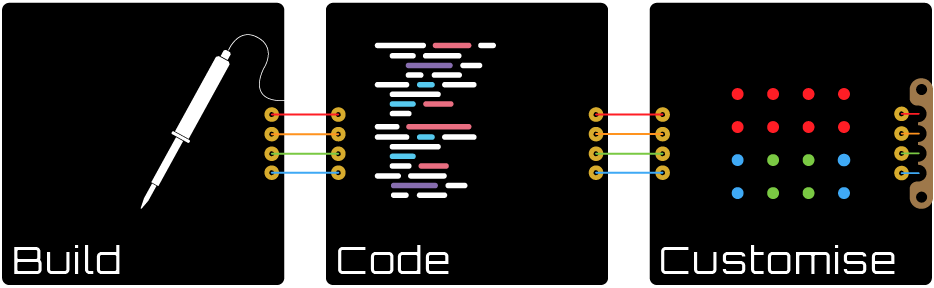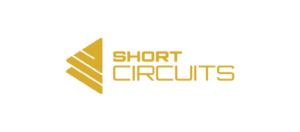- This topic has 4 replies, 2 voices, and was last updated 2 years, 3 months ago by
Martyn.
-
AuthorPosts
-
-
March 31, 2022 at 7:50 am #6915
PBH
Martyn,
Although it worked before, I now have the problem that my third column does not show blue anymore. Which component should I check?
Kind regards,
Peter -
March 31, 2022 at 4:26 pm #6917
Martyn
Hey Peter, I would start by checking all the components that serve that column.
While writing this I noticed some mistakes and missing information from the schematics in the manual. I’ve fixed that now, so you should be able to easily reference the schematic to find the components that could be faulty. Look for tags labelled BLU3_A and BLU3_B. As these refer to the 3rd blue column, anything connected to those tags will need checking. Here is a list for your convenience:
The LED’s current limiting resistor: R25
The actual LEDs: D3, D7, D11, D15
The Transistor: Q15
The base resistor for that transistor: R15
The Shift Register: U2 (specifically pin 1)Check for solder bridges, clean the areas with IPA and a toothbrush, lift and reseat the chip, apply 5V to the test point above R25 and GND on the test points near Q1-4 (each blue LED should light up depending on which test point GND is on). If you don’t have a 5V source, try cutting an old USB cable. Red should be 5V, Black should be GND. Check it with a multimeter to be sure. Be careful not to touch these wires together while plugged into a computer (most have surge protection, but I would avoid testing that). Cutting them at different lengths can help prevent the ends from touching.
I think we can rule out the code, as it was working before. However, I would upload the simplest of sketches to test the column in different scenarios. With all Blue LEDs on, just the column on its own, and the individual LEDs in that row, one at a time. Overkill, but fun and potentially informative.
Hope that helps! Let me know how it goes.
Kind regards,
Martyn
-
March 31, 2022 at 6:04 pm #6918
PBH
What an extensive answer! You must be very busy, but I appreciate it very much. Tomorrow I will go through it all. I will let you know.
-
April 1, 2022 at 6:19 am #6925
PBH
Martyn,
Again, thank you very much for your quick and accurate response. I am ashamed. After (what I thought) 100 checks, I found that pin1 of U2 was not soldered at all! So sometimes it made contact, sometimes not. And of course I found this after all other checks… I now feel obliged to buy your future boards as well. Great project with great support ! -
April 6, 2022 at 3:11 pm #6927
Martyn
Haha, brilliant! Sounds like an adventure. I’m sure the practice was worth something. As a takeaway for me though, I’ll try and order my suggestions with the most likely first, instead of the order they come out of my brain… I would also suggest that any time there is a fault, do the visual check of all likely components first. Then get the multimeter out if nothing is found. This could save some time.
Order of likeliness:
1. Shift Register (serves the whole column, complex, close pins, easy to insert incorrectly)
2. Transistor (serves the whole column, can fail, close pins, could be inserted incorrectly)
3. Resistors (unlikely to fail, they do serve the entire column though)
4. LEDs (they are wired in parallel so if one fails, the rest will still work, so unlikely to be the culprit)There is a lot to consider when troubleshooting electronics. I’m glad you found the fault. Everything is a learning experience. Failing is an important part of the process.
I would like to start a gallery of customer builds to encourage others. So, I’d love to see a picture of your final device in situ, if you are up for it. If so, please email a photo to info@shortcircuits.cc or upload it to this forum post (we can see if that works).
-
-
AuthorPosts
- You must be logged in to reply to this topic.