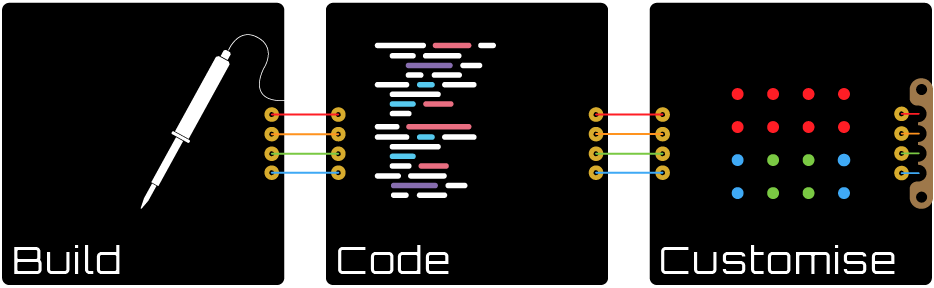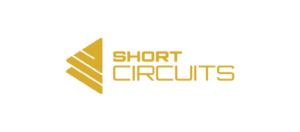Forum › Support › 1 column not showing blue › Reply To: 1 column not showing blue
Hey Peter, I would start by checking all the components that serve that column.
While writing this I noticed some mistakes and missing information from the schematics in the manual. I’ve fixed that now, so you should be able to easily reference the schematic to find the components that could be faulty. Look for tags labelled BLU3_A and BLU3_B. As these refer to the 3rd blue column, anything connected to those tags will need checking. Here is a list for your convenience:
The LED’s current limiting resistor: R25
The actual LEDs: D3, D7, D11, D15
The Transistor: Q15
The base resistor for that transistor: R15
The Shift Register: U2 (specifically pin 1)
Check for solder bridges, clean the areas with IPA and a toothbrush, lift and reseat the chip, apply 5V to the test point above R25 and GND on the test points near Q1-4 (each blue LED should light up depending on which test point GND is on). If you don’t have a 5V source, try cutting an old USB cable. Red should be 5V, Black should be GND. Check it with a multimeter to be sure. Be careful not to touch these wires together while plugged into a computer (most have surge protection, but I would avoid testing that). Cutting them at different lengths can help prevent the ends from touching.
I think we can rule out the code, as it was working before. However, I would upload the simplest of sketches to test the column in different scenarios. With all Blue LEDs on, just the column on its own, and the individual LEDs in that row, one at a time. Overkill, but fun and potentially informative.
Hope that helps! Let me know how it goes.
Kind regards,
Martyn