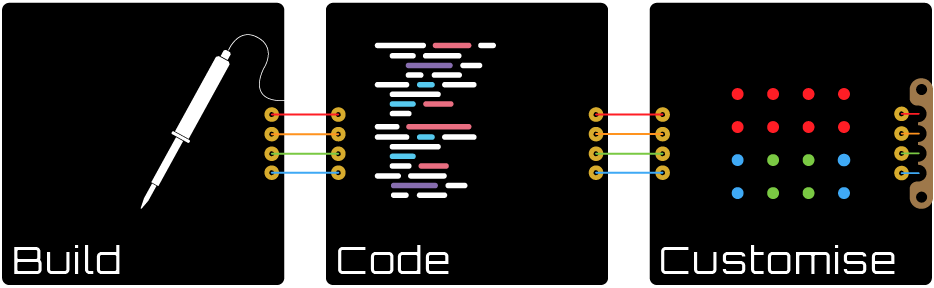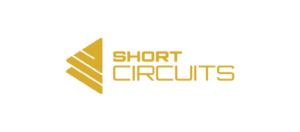- This topic has 1 reply, 2 voices, and was last updated 3 years, 9 months ago by
kkttbogart.
-
AuthorPosts
-
-
February 20, 2022 at 2:09 pm #6863
PBH
Really grateful towards Martyn. His Kickstarter project now implemented with sensorarray and digitiser. His quick respons to a problem I had is also much appreciated. The boards work perfectly and the explanations helped me on my way as I never worked with these kinds of electronics before. I now managed to finish my first sketch with these boards. I don’t know if this is the place to share, but anyway here it is. It should be self explanatory.
/* This sketch is based on Short Circuits (kickstarter) basic sketches and uses the
Short Circuits boards Motherboard (MB), Digitiser (DI) and Sensor array (SE).
It shows time and temperature alternatively every minute (mode1 by sw1) and runs through
time/date/year/temp/humidity/noiselevel/lightlevel (modes 2-7) through sw2 with output to DI.
The LEDs show which mode is current, except for mode6 noiselevel where the LEDS warn about the
noiselevel.
The brightness of DI output is controlled by the LDR
Not used: DI Pot and SE card reader
Attention to the comments in setup() to initialise the RTCMotherboard connections:
D2 SE DHT
D3 (PWM) DI SER
D4 DI CLK
D5 (PWM) DI LAT
D6 (PWM) DI OE
D7-8,9(PWM) available
D10 (PWM) SE CS
D11 (PWM) SE Din
D12 SE Dout
D13 SE CLK
A0 DI Sw1 (can use any pin)
A1 DI Sw2 (can use any pin)
A2 SE MIC (needs analog pin)
A3 SE LDR (needs analog pin)
A4-5 MB RTC (internally connected)
*/// INITIALISATION FOR THE DHT
#include <DHT_U.h> // includes DHT_U library
#define DHTPIN 2 // digital pin connected to the DHT sensor
#define DHTTYPE DHT11 // indicate the sensor type: DHT11 or DHT22
DHT_Unified dht(DHTPIN, DHTTYPE); // sets the pin and type// INITIALISATION FOR THE RTC #1/2
#include <RTClib.h> // include RTClib library
RTC_DS1307 rtc; // create an instance of the DS1307// INPUT PIN VARIABLES AND INITIALISATION FOR THE DIGITISER
const int SER = 3;
const int CLK = 4;
const int LATCH = 5;
const int OE = 6;
const int sw1 = A0;
const int sw2 = A1;/* bits in sequence: LED 1,2,3,4, Digit 4,3,2,1 (U5). LED on = 1, Digit on = 0 */
const int digit[4] = { B00001110,B00001101,B00001011,B00000111 };/* digit sequence: G, F, A, B, DP, C, D, E. Check: Digit on = 0 */
const int number[10] = { B10001000,B11101011,B01001100,B01001001,B00101011,
B00011001,B00111000,B11001011,B00001000,B00001011};
int digit0 = digit[0]; // to switch digit0 on
int digit1 = digit[1]; // to switch digit1 on
int digit2 = digit[2]; // to switch digit2 on
int digit3 = digit[3]; // to switch digit3 on// INPUT PIN VARIABLES AND INITIALISATION FOR THE SENSOR ARRAY
const int MIC = A2;
const int LDR = A3;int micMin = 1024; // Sets micMin to 1024 before the readings decrease the number
int micMax = 0; // Sets micMax to 0 before the readings increase the number
int micReading = 0; // variable to hold mics raw input value
int light = 0; // variable to hold light level reading// INITIALISATION FOR MAIN LOOP
int loopSize = 50; // to calculate average noiselevel
int dimVal = 0; // to dim LEDs and digits
int thousands = 0; // value for digit0
int hundreds = 0; // value for digit1
int tens = 0; // value for digit2
int ones = 0; // value for digit3
int noiseCounter = 0; // to determine average noiselevel
int micVal = 0; // to determine average noiselevel
int modeSwitchCounter = 0; // to delay automatical mode switches
int mode = 1; // 1:time, 2:date, 3:year, 4:temp, 5:humidity, 6:sound, 7:light
int sw1State = 0; // state of button1
int sw1StateLast = 0; // last state of button 1
int sw2State = 0; // state of button2
int sw2StateLast = 0; // last state of button 2
int digitValue = 0; // value to be displayed
int secondPrevious = 0; // if value of second (time) changes > …
int loopWait = 10; // 10 seconds wait before automatic mode switch
int decimalPoint = 0; // decimal point for digit1
int letterC = B10011100; // prepares for displaying ‘C’ on digit3 in mode4
int letterH = B00101010; // prepares for displaying ‘H’ on digit3 in mode5
int letterL = B10111100; // prepares for displaying ‘L’ on digit0 in mode7
bool interval = true; // to change modes automatically//Void Setup – runs once at start
void setup() {
// Serial.begin(9600); // Initialise Serial Monitor only for checks
rtc.begin(); // initialise RTC
dht.begin(); // initialise DHT sensorpinMode(SER, OUTPUT); // SER (data) pin as output
pinMode(CLK, OUTPUT); // CLK (clock) pin as output
pinMode(LATCH, OUTPUT); // LATCH pin as output
pinMode(OE, OUTPUT); // Output EnableanalogWrite(OE, 255); // Set brightness minimal (0 = full brightness)
pinMode(sw1, INPUT); // Switch 1
pinMode(sw2, INPUT); // Switch 2
pinMode(LDR, INPUT); // Declaring the LDR pin as an input// INITIALISATION FOR THE RTC #2/2
/*
To set the time on the RTC to match your computer’s clock, uncomment the next line and upload the code.
To prevent it resetting to the same time every time you reset the device, add the “//” to the beginning of the line then uplaod the code again.
The time will then be set and saved even after a reset (with a coin cell present).
*/
//rtc.adjust(DateTime(__DATE__,__TIME__)); // Set the RTC to Compile Date and Time
}//Void Loop – repeats forever
void loop() {
// DIM LIGHTS
light = analogRead(LDR); // save current LDR value to variable
dimVal = map(light,0,1024,255,0); // dimming value
analogWrite(OE,dimVal); // set brightness of digits and LEDs. less light > less brightness// STATE OF SWITCHES
sw1State = digitalRead(sw1);
sw2State = digitalRead(sw2);
if(sw1State != sw1StateLast){
if(sw1State == HIGH){
mode = 1;
interval = true;
}
delay(10); // delay to avoid bouncing
sw1StateLast = sw1State;
}
if(sw2State != sw2StateLast){
if(sw2State == HIGH){
mode++;
interval = false;
if(mode > 7){
mode = 1;
}
}
delay(10); // delay to avoid bouncing
sw2StateLast = sw2State;
}// EXECUTE MODES
digit0 = digit[0]; // switching all digits on (again)
digit1 = digit[1];
digit2 = digit[2];
digit3 = digit[3];DateTime now = rtc.now(); // get the current time
if(interval){ // at start of program, or when sw1 is activated
if(now.second() != secondPrevious){ // every second
secondPrevious = now.second();
modeSwitchCounter++;
if(modeSwitchCounter >= loopWait){ // change mode 1<->4 after loopWait seconds
if(mode == 1){
mode = 4;
}else if(mode == 4){
mode = 1;
}
modeSwitchCounter = 0;
}
}
}//PREPARE VALUES/BYTES FOR SENDING
if(mode == 1) { // TIME
digitValue = (now.hour() * 100 + now.minute()); // calculate time in 4 digits
digit0 = digit[0] | B10000000; // turn LED1 on
}
if(mode == 2) { // DATE
digitValue = (now.day() * 100 + now.month());
digit0 = digit[0] | B01000000; // turn LED2 on
}
if(mode == 3) { // YEAR
digitValue = now.year();
digit0 = digit[0] | B00100000; // turn LED3 on
}
if(mode == 4) { // TEMPERATURE
sensors_event_t event; // Prepares for the following events
dht.temperature().getEvent(&event); // Gets the temperature data from the DHT
digitValue = 100 * event.temperature; // Times 100 as digit4 should show ‘C’ (and digit2 ‘.’)
digit0 = digit[0] | B00010000; // turn LED 4 on
}
if(mode == 5) { // HUMIDITY // displaying LED1,4 (=5)
sensors_event_t event; // Prepares for the following events
dht.humidity().getEvent(&event); // Gets the relative humidity data from the DHT
digitValue = 10 * event.relative_humidity; // Times 10 as digit4 should show ‘H’
digit0 = digit[0] | B10010000; // turn LED1,4 (=5) on
}
if(mode == 6) { // NOISE LEVEL
if(noiseCounter < loopSize) { // continue display without changing values
noiseCounter++;
micVal = analogRead(MIC); // read value from microphone
micMin = min(micMin, micVal); // decreases micMin if micVal is less than it
micMax = max(micMax, micVal); // increases micMax if micVal is more than it
}
else { // change values
micReading = micMax – micMin; // calculates the average levels
digitValue = map(micReading,0,1024,0,100); // Maps micReading to a percentagenoiseCounter = 0; // reset noise measuring loop variables
micMax = 0;
micMin = 1024;
}
}
if(mode == 7) { // LIGHT LEVEL // dispolaying LEDs 1,2,4 (=7)
digitValue = map(light,0,1024,5,100); // maps reading to 5-100
digit0 = digit[0] | B11010000; // turn LED1,2,4 (=7) on
}// PREPARE VALUES FOR DIGITS
thousands = digitValue / 1000;
hundreds = (digitValue%1000)/100;
tens = (digitValue%100) / 10;
ones = (digitValue%10);
if(thousands == 0){ // if no value for digit0 switch it off
digit0 = digit0 | B00000001;
}
if(thousands == 0 && hundreds == 0){ // if also no value for digit1 switch it off
digit1 = digit1 | B00000010;
}if(mode == 6){ // setting of LEDs in accordance with noiselevel in stead of mode
if(tens == 0) {
digit0 = digit0; // all LED off
}
else if(tens > 0 && tens <=2) {
digit0 = digit0 | B10000000; // LED1 on
}
else if(tens > 2 && tens <= 3) {
digit0 = digit0 | B11000000; // LED1,2 on
}
else if(tens > 3 && tens <= 5) {
digit0 = digit0 | B11100000; // LED1,2,3 on
}
else if(tens > 5) {
digit0 = digit0 | B11110000; // LED1,2,3,4 on
}
}// OUTPUT TO DIGITISER
// SETTING DIGIT0
if(mode == 7){
digit0 ^= 1UL << 0; // switches state of digit0 (to on again, as it is supposed to be off)
digitalWrite(LATCH, LOW);
shiftOut(SER,CLK,LSBFIRST,letterL); // displays ‘L’ on digit0
shiftOut(SER,CLK,LSBFIRST,digit0);
digitalWrite(LATCH,HIGH);
}else{
digitalWrite(LATCH, LOW);
shiftOut(SER,CLK,LSBFIRST,number[thousands]);
shiftOut(SER,CLK,LSBFIRST,digit0);
digitalWrite(LATCH,HIGH);
}
delay(2);//SETTING DIGIT1
if(mode == 1){
decimalPoint = number[hundreds];
if (now.second() % 2 == 0){ // decimal point should be inserted in digit1 as in mode4, but blinking per second
decimalPoint &= ~(1UL << 3); // clears the 3rd bit (= the decimal point on)
} else {
decimalPoint |= 1UL << 3; // setting the 3rd bit (= the decimal point off)
}
digitalWrite(LATCH, LOW);
shiftOut(SER,CLK,LSBFIRST,decimalPoint);
shiftOut(SER,CLK,LSBFIRST,digit1);
digitalWrite(LATCH,HIGH);
} else if(mode == 4){ // decimal point should be inserted in digit1
decimalPoint = number[hundreds];
decimalPoint &= ~(1UL << 3); // clears the 3rd bit (= the decimal point on)
digitalWrite(LATCH, LOW);
shiftOut(SER,CLK,LSBFIRST,decimalPoint);
shiftOut(SER,CLK,LSBFIRST,digit1);
digitalWrite(LATCH,HIGH);
} else {
digitalWrite(LATCH, LOW);
shiftOut(SER,CLK,LSBFIRST,number[hundreds]);
shiftOut(SER,CLK,LSBFIRST,digit1);
digitalWrite(LATCH,HIGH);
}
delay(2);//SETTING DIGIT2
digitalWrite(LATCH, LOW);
shiftOut(SER,CLK,LSBFIRST,number[tens]);
shiftOut(SER,CLK,LSBFIRST,digit2);
digitalWrite(LATCH,HIGH);
delay(2);//SETTING DIGIT3
if(mode == 4){ // setting digit3
digitalWrite(LATCH, LOW);
shiftOut(SER,CLK,LSBFIRST,letterC);
shiftOut(SER,CLK,LSBFIRST,digit3);
digitalWrite(LATCH,HIGH);
}else if(mode == 5){
digitalWrite(LATCH, LOW);
shiftOut(SER,CLK,LSBFIRST,letterH);
shiftOut(SER,CLK,LSBFIRST,digit3);
digitalWrite(LATCH,HIGH);
}else{ // regular setting of digit3
digitalWrite(LATCH, LOW);
shiftOut(SER,CLK,LSBFIRST,number[ones]);
shiftOut(SER,CLK,LSBFIRST,digit3);
digitalWrite(LATCH,HIGH);
}
delay(2);}
-
May 25, 2022 at 2:14 am #7163
kkttbogart
Here are a couple of tips for copying this sketch from here. If there are any quotes(“) remove them and introduce keyboard quotes(“). The quotes(“) from web pages are smart quotes and dont format to arduino IDE.
Also when it complains about a stray/342, remove minus(-) sign and the spaces and then put the minus back in. That should clean up the errors.
Kevin
-
-
AuthorPosts
- You must be logged in to reply to this topic.