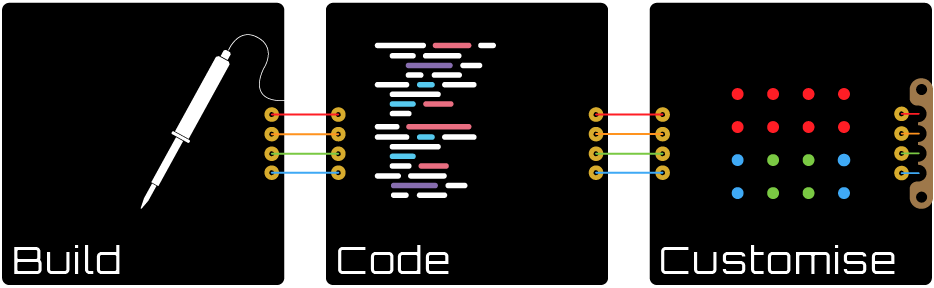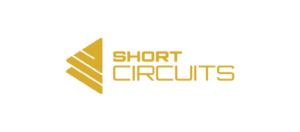- This topic has 1 reply, 2 voices, and was last updated 4 years ago by
PBH.
-
AuthorPosts
-
-
February 19, 2022 at 5:13 pm #6860
vince
I was curious about how the digital segments were mapped so I wrote a little sketch to figure it out. Since I’m new to the language, I started with the digital clock, stripped out what I wouldn’t need and started from there. Hope you enjoy.
// Quick sketch to show use of digital segments.
//RTC Stuff
#include “RTClib.h” // Include RTClib library
RTC_DS1307 rtc; // Create an instance of the DS1307//DIGITISER Stuff
const int OE = 10;
const int SER = 3;
const int CLK = 4;
const int LATCH = 5;const int sw1 = A0;
const int sw2 = A2;
const int Pot = A1;int potRead = 0;
int potDimVal = 0;int num = 0;
const int digit[4] =
{
B00001110,B00001101,B00001011,B00000111
};int digit0 = digit[0];
int digit1 = digit[1];
int digit2 = digit[2];
int digit3 = digit[3];// Segment comments
// The segments in each Digit display are addressed using a simple
// switch matrix. Using 1 byte – each bit represents or addresses a single
// segment of the display. A one is off and a zero is on.
// Likewise each digit is selected using the switch matrix above these comments
// with using binary one through 4.// The list below shows which bit turns on which segment.
// Below the list is the content of the seg constant which places them in
// the order of All off then rotating starting with the dot, lower left, upper left
// etc. ending with the center segment then all on.const int seg[10]=
{// B01111111 is Center Segment
// B10111111 is Upper Left Segment
// B11011111 is Top Segment
// B11101111 is Upper Right Segment
// B11110111 is Dot in Lower Right
// B11111011 is Lower Right Segment
// B11111101 is Bottom Segment
// B11111110 is Lower Left Segment
// B11111111 is All Segments Off
// B00000000 is All Segments OnB11111111,B11110111,B11111101,B11111110,B10111111,B11011111,B11101111,B11111011,B01111111,B00000000
};
int seg0 = seg[4];void setup() {
// Start Serial Comminication
Serial.begin(9600);
//RTC Stuff
rtc.begin();
// Uncomment next line to set clock – then re-comment it out to prevent every time set
rtc.adjust(DateTime(__DATE__,__TIME__));; // Set the RTC to Compile Date and Time
//DIGITISER Stuff
pinMode(SER, OUTPUT); // SER (data) pin as output
pinMode(CLK, OUTPUT); // CLK (clock) pin as output
pinMode(LATCH, OUTPUT); // LATCH pin as output
pinMode(OE, OUTPUT); // Output EnableanalogWrite(OE, 150); // Set brightness
pinMode(sw1, INPUT); // Switch 1
pinMode(sw2, INPUT); // Switch 2
pinMode(Pot, INPUT); // Potentiometer}
void loop() {
//DIM DISPLAY USING POTENTIOMETER after each sequence of Digits
potRead = analogRead(Pot); // Reads the pot and assigns potRead the same value
potDimVal = map(potRead,0,1023,255,0); // maps potRead (0-1023) to potDimVal (255-0)
analogWrite(OE,potDimVal); // Sets a PWM value (potDimVal) to the OE pin to set brightnessint nm = 0;
nm = 0;while (nm < 10)
{// delay quarter second between segments
int d1 = 250;// Push which segment to light
Serial.println(nm);
digitalWrite(LATCH, LOW);
shiftOut(SER,CLK,LSBFIRST,seg[nm]);
shiftOut(SER,CLK,LSBFIRST,digit0);
digitalWrite(LATCH,HIGH);delay(d1);
nm++;
}}
-
February 21, 2022 at 2:23 pm #6865
PBH
It’s nice to see I am not the only one. This is the way we learn I guess. Well done.
Peter
-
-
AuthorPosts
- You must be logged in to reply to this topic.